Tech
Believe me: moving house affects your iPhone’s battery!

Many people don’t know this but there is something that affects your iPhone’s battery, in this case moving house. It’s true that it’s not the first thing we think of. However, it is really important to look at this variable.
The truth is that if mobile network coverage is poor, your iOS device will consume more battery. In other words, the harder your iPhone has to work to find a good signal, the more your battery will be affected.

So, if you live, work or spend a lot of time in a place where you rely on a weak or intermittent cell phone signal, this can greatly affect your battery life.
If you are in a location under these conditions and you do not need a cell phone signal at that time, you should activate Airplane mode.
This way, your iPhone won’t be constantly struggling to find a good signal.
It’s also important that you try to stay connected to a good Wi-Fi network whenever possible.
But there are other ways to make your battery last longer.
How to make your battery last longer
Help shine
A brightly lit screen drains your iPhone’s battery much more quickly than a dimly lit screen. So you can quickly lower your brightness from the Control Center. Swipe in from the top right corner of your screen and drag the brightness slider down.
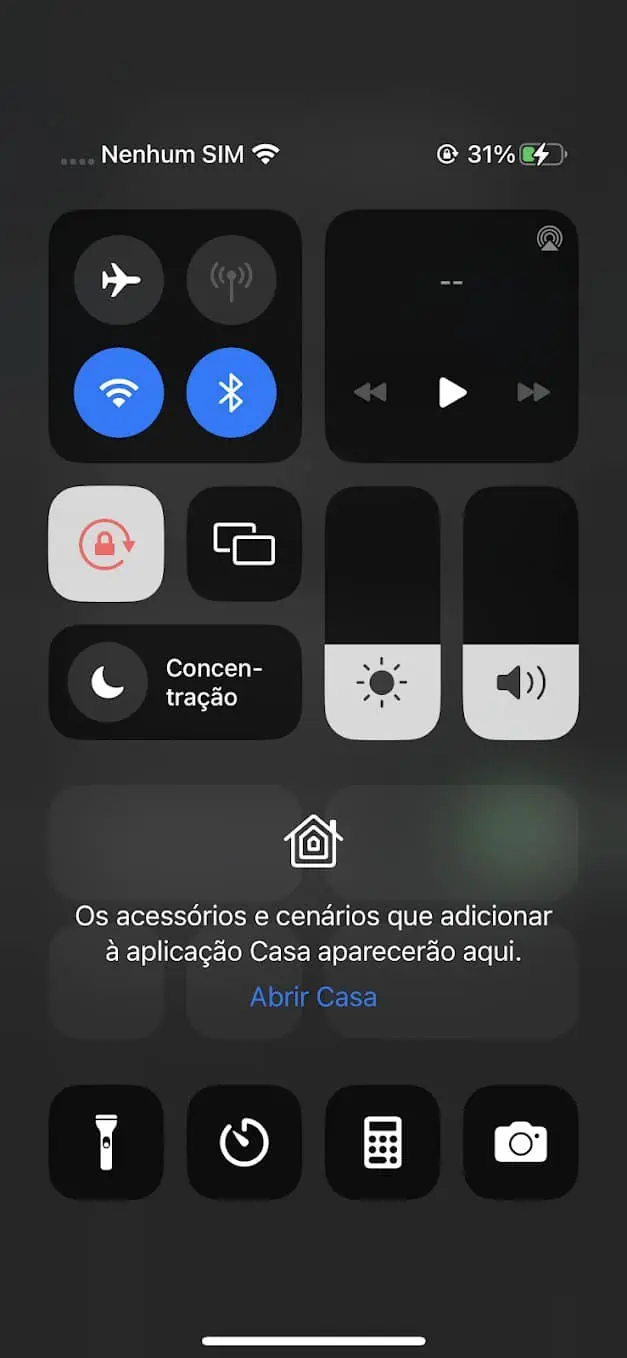
Turning off auto-brightness can also help save your iPhone’s battery. Otherwise, the feature will automatically brighten your screen when necessary, regardless of your brightness setting, such as when you’re outside in bright light.
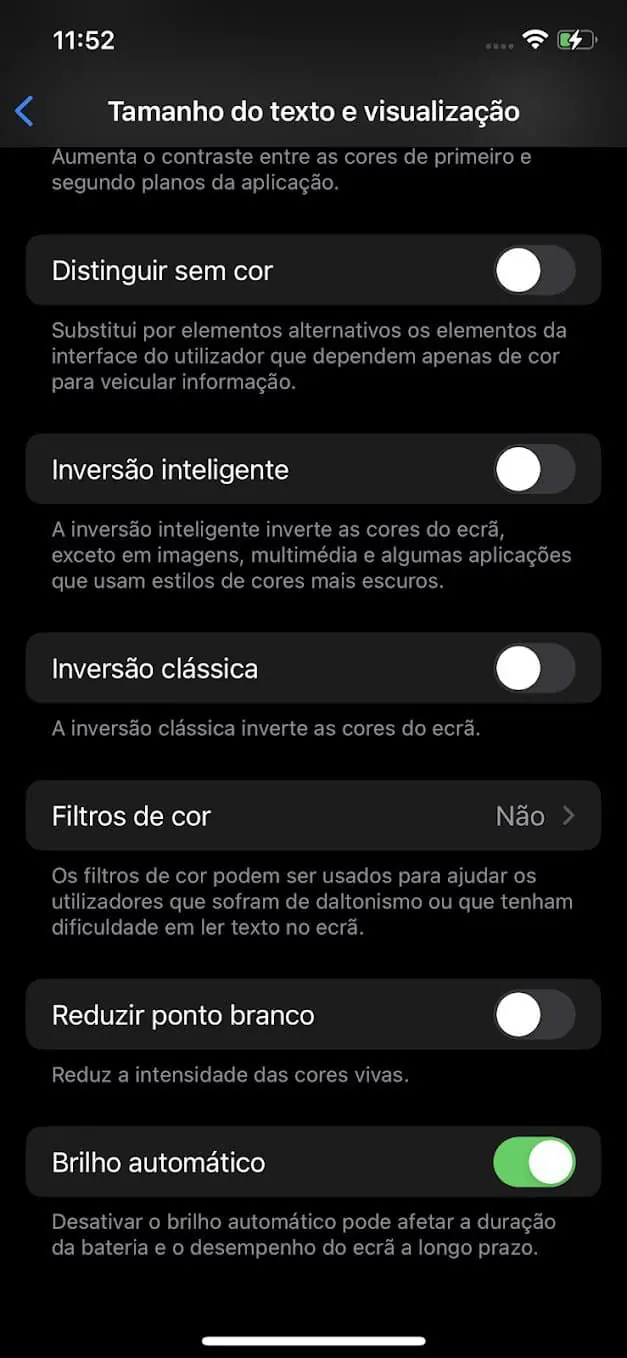
To do this, go to Settings > Accessibility > Text size and display. Scroll to the bottom of the page and turn off Auto-Brightness. Remember that you will need to manage your brightness more carefully as this adjustment will not be done automatically.
Switch to dark mode
Switching to Dark Mode is beneficial for smartphones with OLED screens as it slightly improves battery life. Basically, from the iPhone
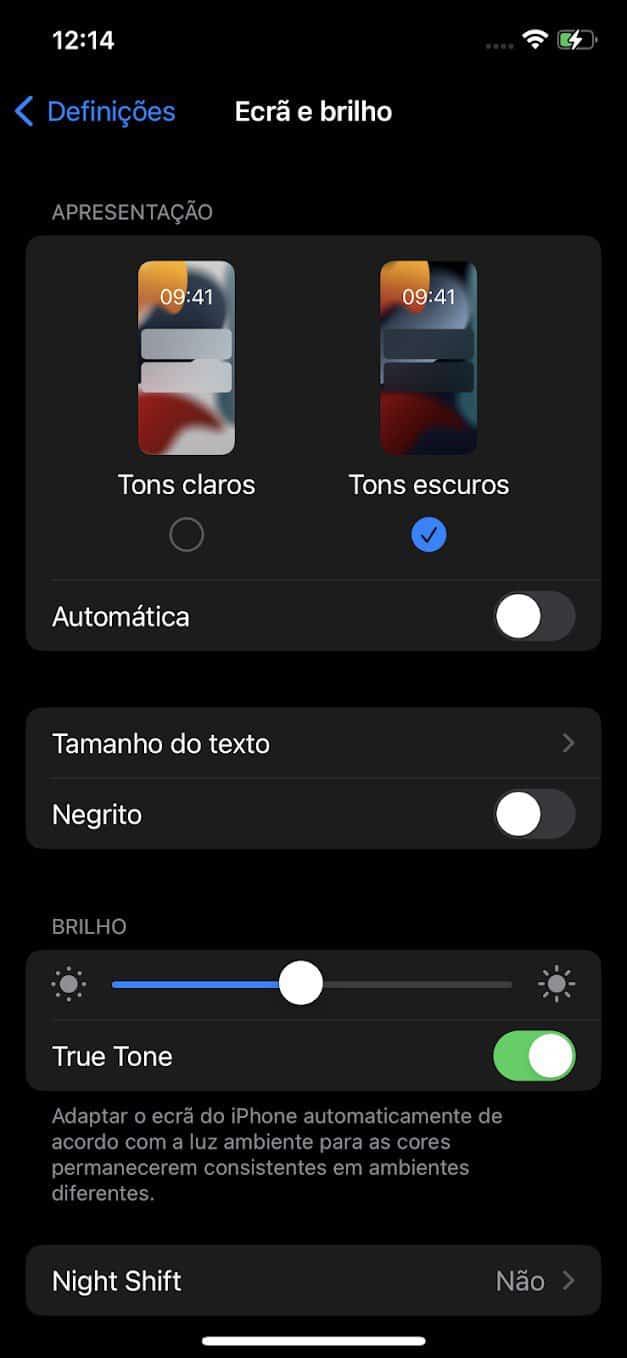
Turning on dark mode is simple. Go to Settings > Display & Brightness and choose dark tones. Alternatively, you can turn it on via the Control Center which you can find by long-pressing the brightness slider.
Use low power mode
This feature does a fantastic job of saving battery life, however it has a catch. When you switch to low power mode, some of your iPhone are turned off, such as automatic downloads, iCloud backups, and automatic email checking.
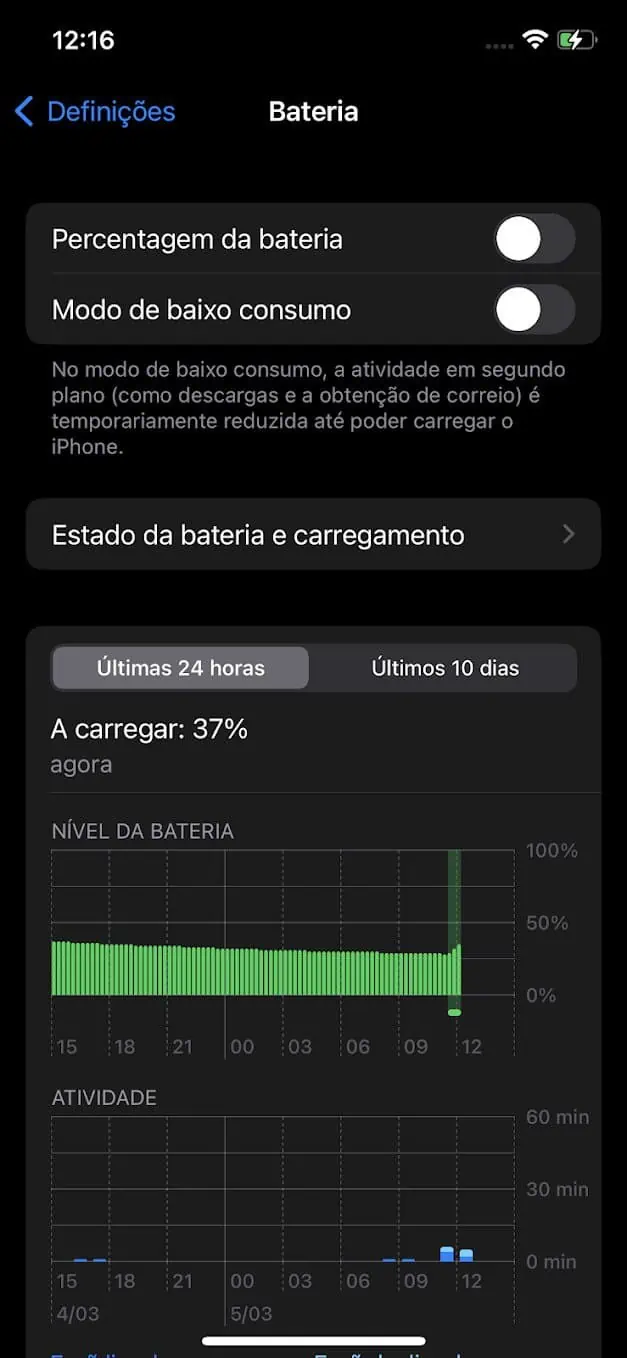
Your smartphone will ask if you want to switch to this mode when the battery level drops below 20 percent. But you can also turn it on manually. Just go to Settings > Battery and turn on Low Power Mode.
Disable email push
If you receive a lot of emails daily, be sure to disable push sync. However, if you can’t because you really need these notifications instead of going to the email app manually, you can increase the search interval. So instead of always connecting to the server to do checks, you will only do it from time to time. This helps a lot to save battery.
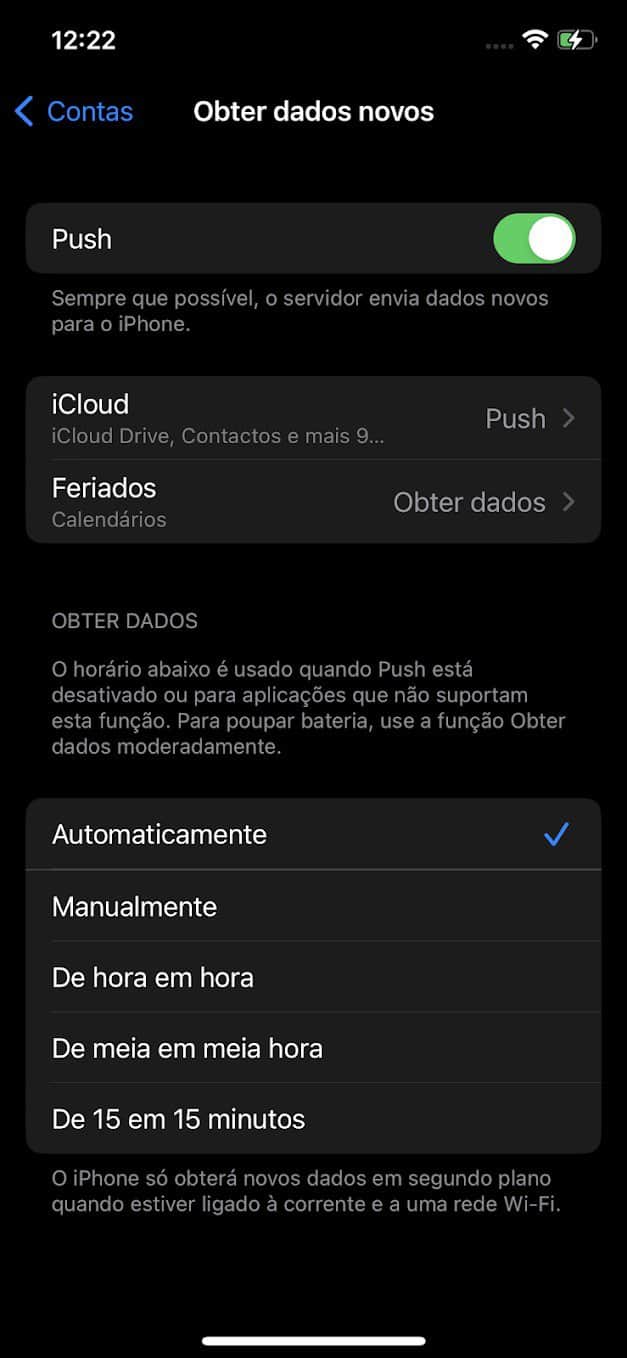
To do this, go to settings. Then choose Mail. Then go to accounts and click on get data. On this new screen, either deactivate the push or below obtain data, define a different period.
Decrease the time to activate auto-lock
Auto-Lock is a feature that locks your device’s screen. iPhone when you have not used it for a certain period of time. You can choose between 30 seconds and 5 minutes. Choosing the shorter duration is ideal for conserving your iPhone’s battery life.
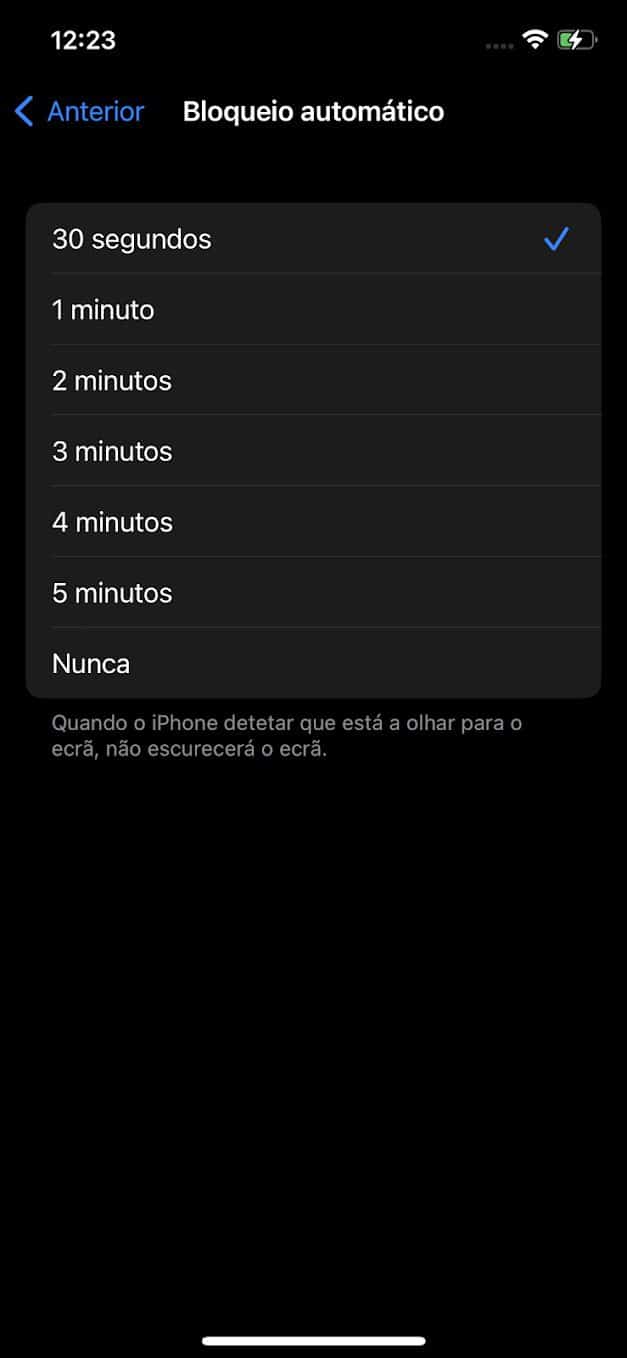
To do this, go to Settings. Then choose Display and Brightness. Then press where it says automatic lock.
Pay attention to applications
Your iPhone collects data about the apps you use that consume the most battery. To check this information, go to Settings > Battery. This section will tell you how much battery a certain app has used in the last 24 hours and the last 10 days.
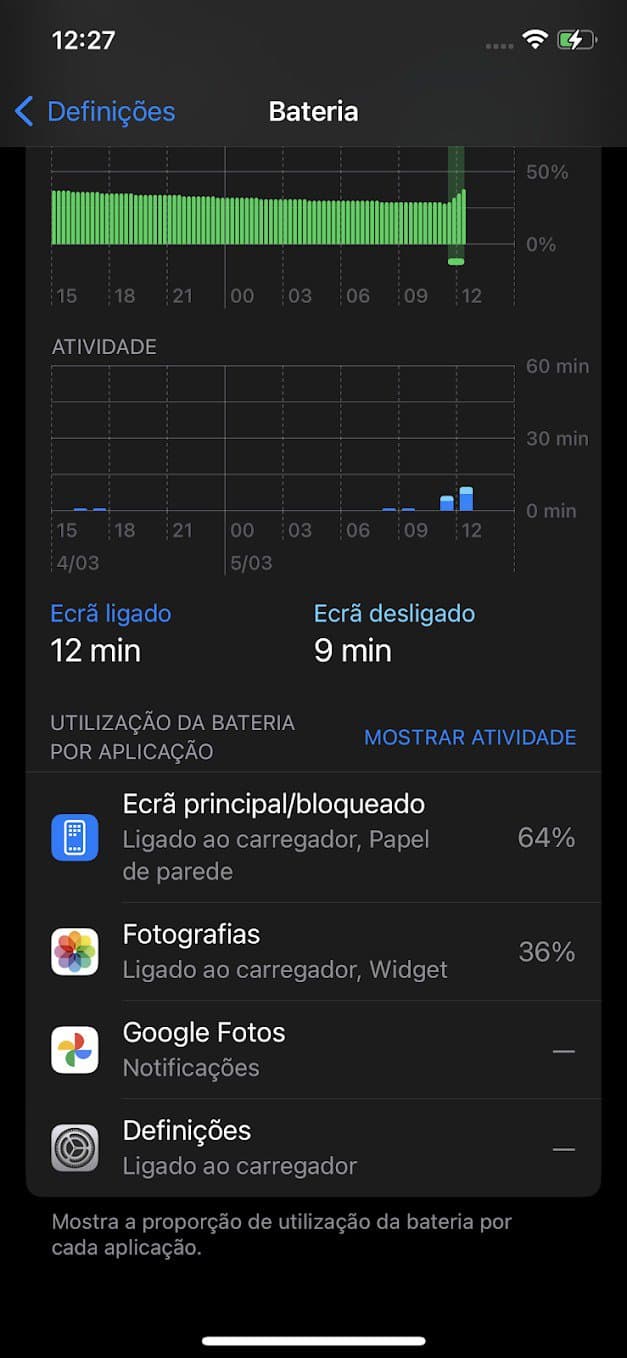
If you see that an app you don’t need is using up a lot of battery, the best thing to do is delete it. This way you will achieve much more autonomy.
If you change everything we mentioned in this article you will make your iPhone battery last much longer.
-

 Business5 months ago
Business5 months agoThis big movie with Ana de Armas and Keanu Reeves comes to AMC this weekend
-

 Entertainment5 months ago
Entertainment5 months agoNew trailer for DLC Dragon Ball Z: Kakarot “Goku’s Next Journey”
-

 Tech1 month ago
Tech1 month agothesparkshop.in:product/wireless-earbuds-bluetooth-5-0-8d-stereo-sound-hi-fi
-

 Business5 months ago
Business5 months agoWhat should you know about patio homes for sale in Scottsdale?













