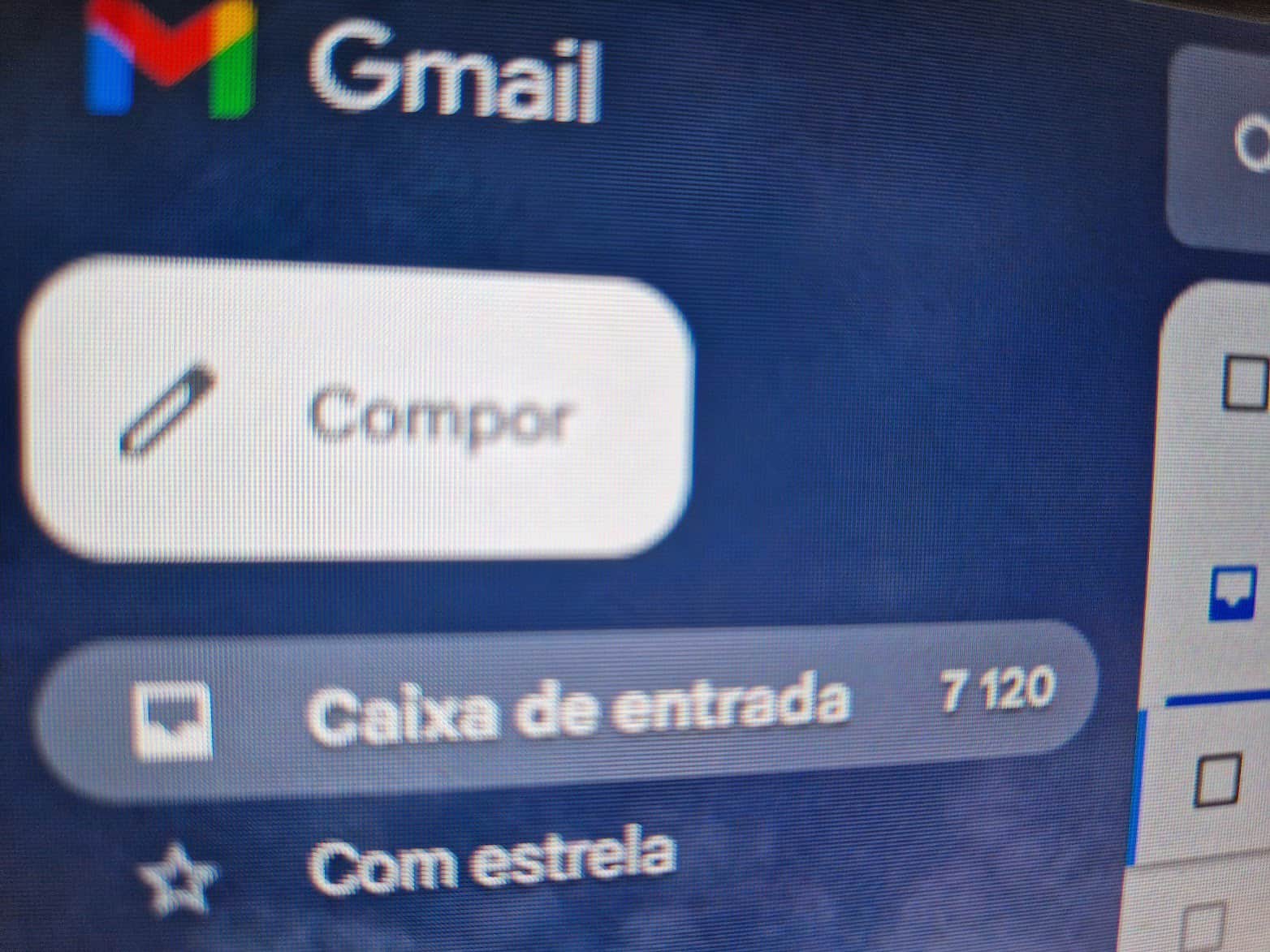Tech
Do you have Gmail accounts you no longer remember? Find it like this!

Nowadays, it is common to have more than one email address. e-mail. Maybe he had one when he was younger or single. Eventually, he changed it to a more serious one as his first and last name. This is instead of a mix of the names of all his childhood crushes. In any case, in all the addresses he created, especially if they were Gmail, he could have good memories and even photographs associated with them. That’s why it’s best to recover the accounts he had to make sure he doesn’t lose anything. So below we explain how to find Gmail accounts you forgot you had.
Do you have Gmail accounts you no longer remember? Find it like this!
While old email addresses may not matter much to someone who now only needs to keep one, revisiting the inboxes of yesteryear can have some nostalgic, as well as potentially important, benefits. They may contain correspondence that you would like to keep. As well as photos and videos that you would like to see again and other important documents that you may have on file for future access. If you still remember or have usernames and passwords from old email addresses, it’s worth reviewing them again so you can recover the content you want and may need to keep. If you have trouble remembering all the email accounts you’ve created, as long as they’re Gmail addresses, there may be a way to find them.
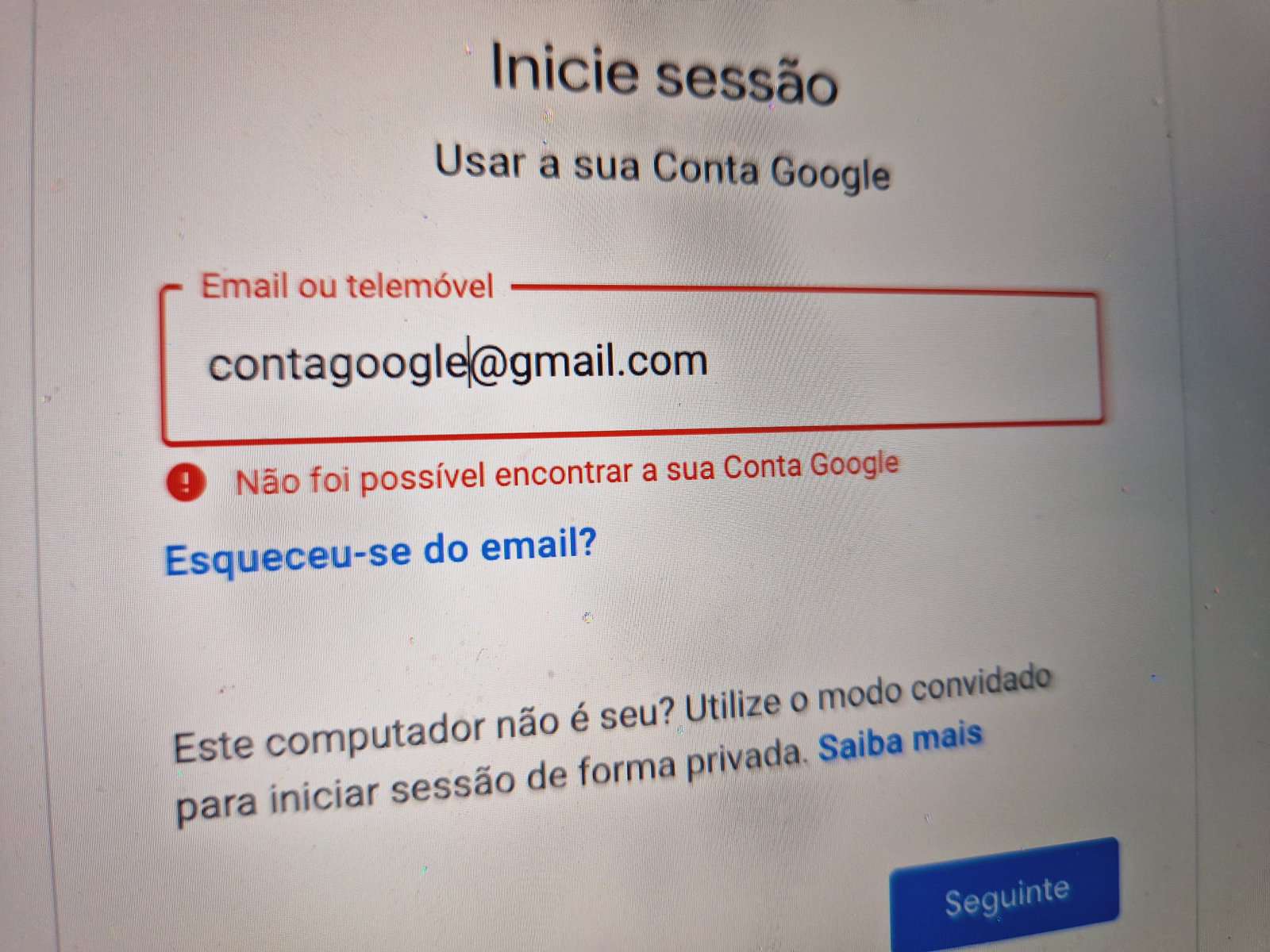
There are several ways to recover a Google or Gmail account, depending on the situation. One of the available methods is to use the platform’s “Find your email” option, which helps users who have forgotten their usernames. However, to be able to use it to obtain your previous Gmail addresses, several elements must be true and accessible: not only will you have to know the phone number and the recovery email address that you associated with your old account, Gmail, as you will also need to have access to them for verification purposes.
Additionally, you will need to provide the full name you used on the account.
If you no longer have a way to sign in to your recovery email address, or you no longer have the recovery phone number you used with your forgotten Gmail account, you’re out of luck. Likewise, if you used a fake name or forgot the first and last name you used on your account, you may not get any results from the tool.
Another aspect to take into account is how long your old address was inactive.
Earlier this year, Google announced that it would slowly remove accounts that hadn’t been used for more than two years, as part of the company’s initiative to reduce data security issues. Deletions are scheduled to begin in December 2023. So if you want to try this process to recover an old Gmail email, you’ll need to try it as soon as possible.
Like most platforms that require users to log in, Google needs your Gmail username and password to grant you access to your inbox. So, of course, if you don’t know your username, Google will need a way to verify your identity. Everything to make sure that it is really the user who is trying to log in. This is why you will need to access your recovery email address or phone number to find out which Gmail accounts you may have signed up for. As long as you have all the necessary information, here’s what you should do:
Firstly, go to this recovery link to find out what your old Gmail account is.
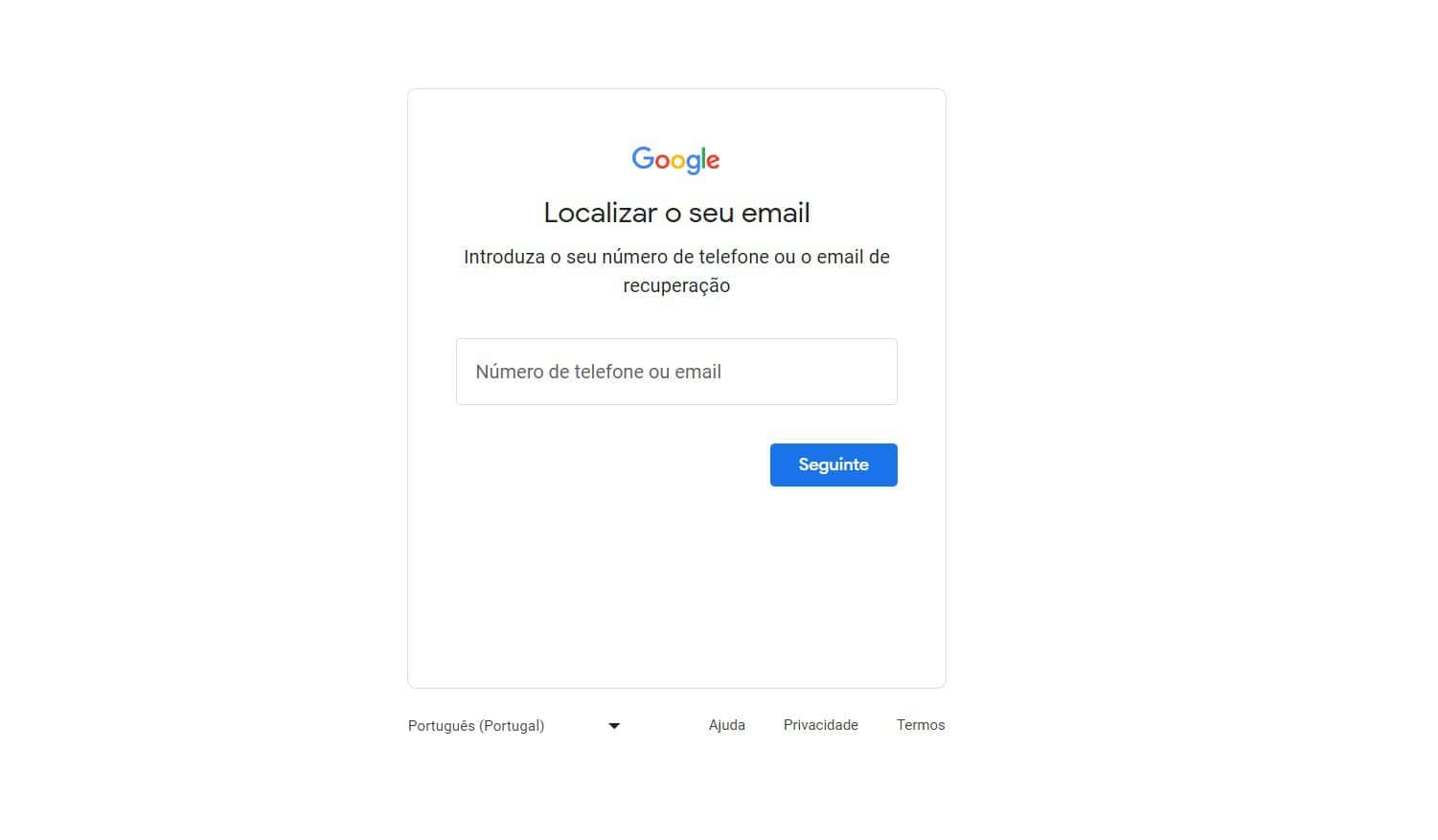
Then enter your cell phone number. Then you have to enter your name and surname. It is really important that you enter your phone number correctly as you will have to confirm it using a code that you will receive on your number.

Then you will eventually be surprised by the accounts you have or have had in your name. Then, when you can log in again, check the contents. See what you want to record and you can rest assured that you won’t lose data.
-

 Business5 months ago
Business5 months agoThis big movie with Ana de Armas and Keanu Reeves comes to AMC this weekend
-

 Entertainment5 months ago
Entertainment5 months agoNew trailer for DLC Dragon Ball Z: Kakarot “Goku’s Next Journey”
-

 Tech1 month ago
Tech1 month agothesparkshop.in:product/wireless-earbuds-bluetooth-5-0-8d-stereo-sound-hi-fi
-

 Business5 months ago
Business5 months agoWhat should you know about patio homes for sale in Scottsdale?