Tech
Google Account: Do you have a privacy suggestion notice?
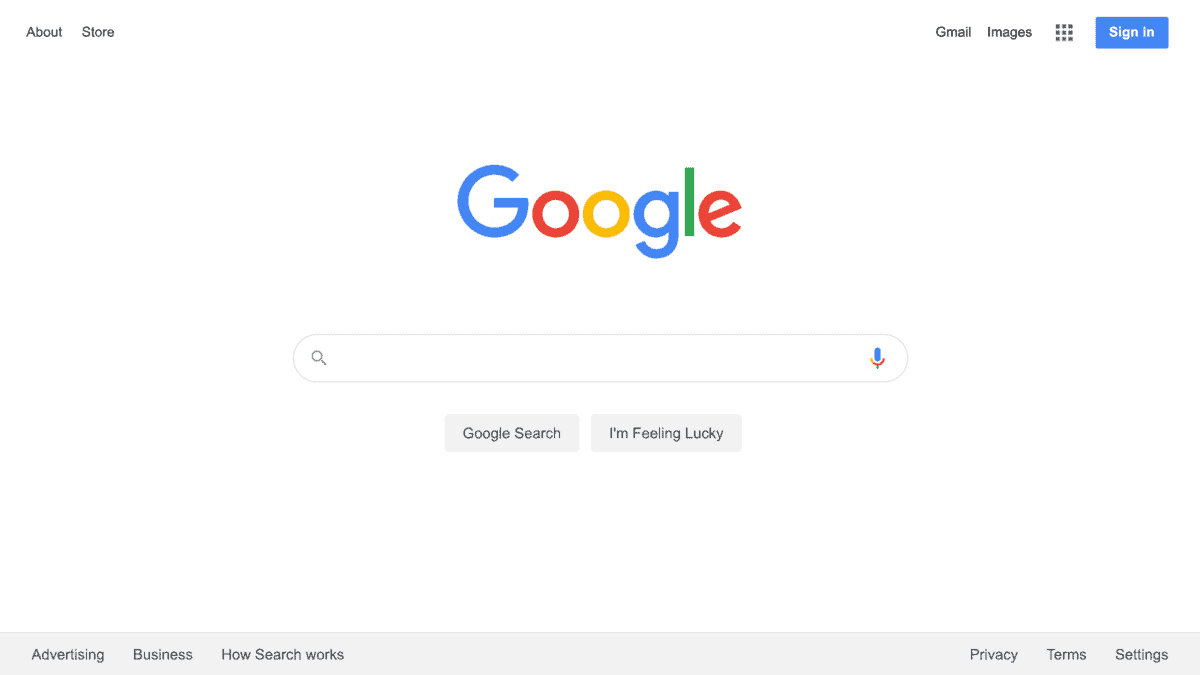
When it comes to the page where you can configure your Google account, there are some sections that are more important than others. However, there is one that you really have to visit. It can be the difference between being safe online or not. So, access the section we will explain below and check if you have
Google Account: Do you have a privacy suggestion notice?
As soon as you log into your Google account and go to the Data and Privacy section, important information appears at the top. It is related to the privacy suggestions given by Google. This is really important and something you can’t help but consider.
![]()
The suggestions that appear can be many and varied. It all depends on the type of use you give to your Google account and what you have already activated or not.
For example, in this case, we were advised to automatically delete YouTube history. This is very important, because if someone is looking at our things, it will be less information they will have.
You may also be advised to periodically delete your browsing history, or further strengthen your security from your Google account. In fact, these are all very important suggestions that can ensure that everything works as safely as possible.
But when you get to the end of the suggestions there is another very important thing you can do. This is about analyzing the main privacy settings.
![]()
There you can choose whether or not to save the activity you do on the internet and in applications and even check whether automatic deletion is activated in this case.
You can do the same with your location history, see what profile information others can access, and even choose how you handle advertising.
Another important detail is to understand which apps have full access to your account and here you can get scared.
There are many apps that, despite not realizing it, have full access to your Google account!
![]()
For example, I did a quick check and realized that there are even apps that I used a long time ago and that I no longer remembered but that still have full access to my account. So it is very important to check this.
If for some reason you do not want to access this wizard to check all the security settings on the home page of the security tab, you can scroll to the bottom of the page and visit the section on your connections to third-party apps and services.
So check if you have any warnings in your Google account and execute whatever is there to ensure maximum security.
-

 Business5 months ago
Business5 months agoThis big movie with Ana de Armas and Keanu Reeves comes to AMC this weekend
-

 Entertainment5 months ago
Entertainment5 months agoNew trailer for DLC Dragon Ball Z: Kakarot “Goku’s Next Journey”
-

 Tech1 month ago
Tech1 month agothesparkshop.in:product/wireless-earbuds-bluetooth-5-0-8d-stereo-sound-hi-fi
-

 Business5 months ago
Business5 months agoWhat should you know about patio homes for sale in Scottsdale?













