Tech
Windows 11 January 2024 Update with issues!
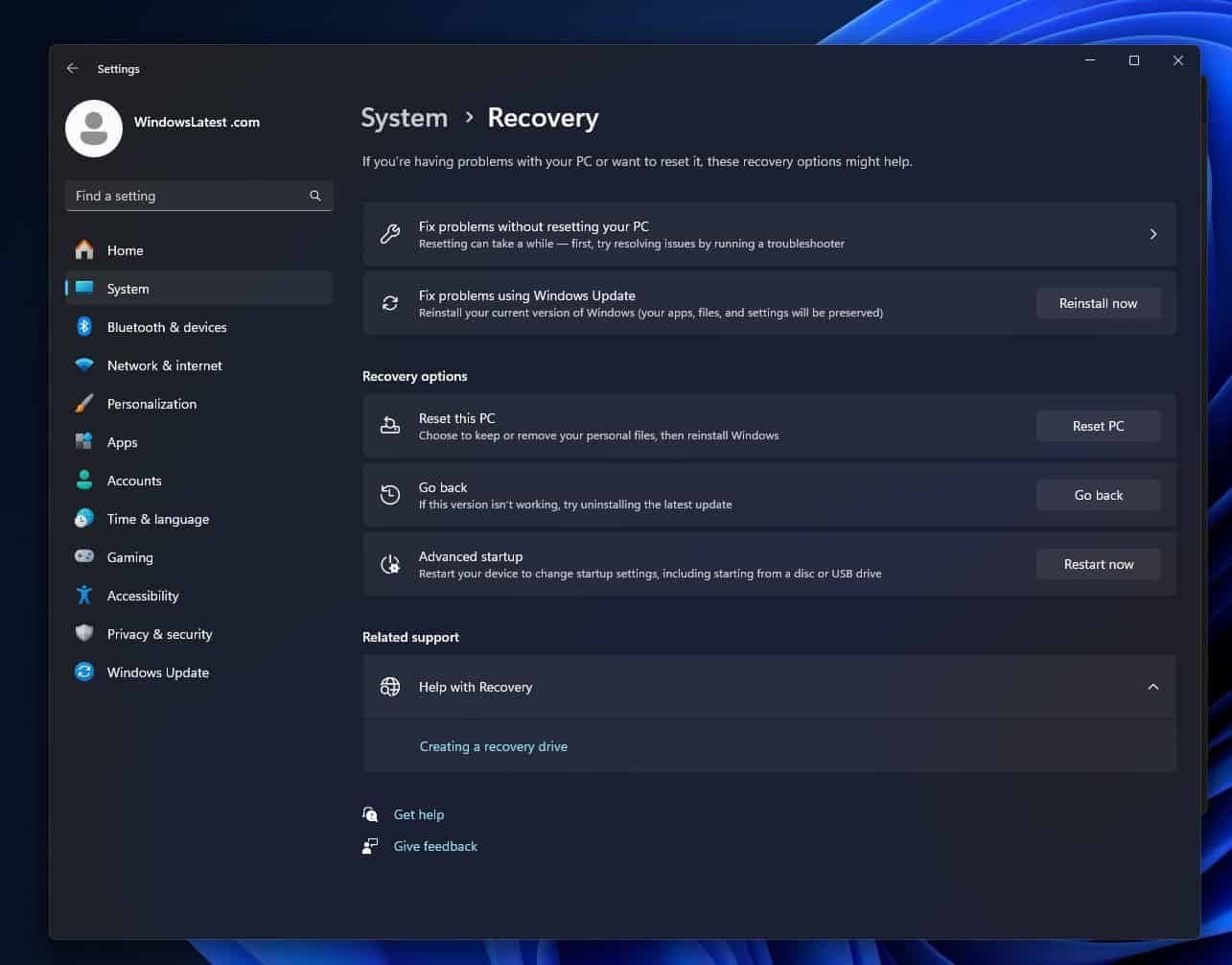
The Windows 11 January 2024 Update (KB5034123), the first update of the year, is failing to install for some people and no one knows why. The official documentation of the Microsoft suggests that the company is not aware of the installation problems, widely reported on its forum.
Windows 11 January 2024 Update with issues!
As first spotted by the website Windows Latest, this month’s major security update KB5034123 for Windows 11 cannot install due to vague error messages, with the code 0x800f081f being highlighted by more users. On Feedback Hub, users also flagged other installation errors like 0x80188309.
![]()
One user explained that he tried running the Troubleshooter, but it didn’t work, and the update still wouldn’t install. It is not clear what is preventing the installation. But we have received reports from many users that it is almost impossible to install the Windows 11 January 2024 Update.
Issues with Windows 11 KB5034123
One Reddit user wrote: “The most recent update I’m aware of (KB5034123) refuses to install no matter what troubleshooting steps are followed. Looking at my update history, this update has been trying to install itself since it arrived and has been failing for no apparent reason.”
In some cases, the update reaches about 25% and the installation fails with the following error message:
“2024-01 Cumulative Update for Windows 11 Version 22H2 for x64-based Systems (KB5034123) – Download Error – 0x80248014”.
In testing, the update installs without issue, but appears to cause audio issues when playing games or streaming Netflix.
A Feedback Hub user also reported having similar issues, and an automatic response in the app says the company has received the feedback. Another Feedback Hub user pointed out possible audio issues after installing the Windows 11 security update.
How to fix Windows 11 KB5034123 installation issues
If you’re having trouble installing the Windows 11 security update KB5034123, you may need to perform an in-place update.
However, in most cases, installing the update using the Microsoft Update Catalog does not work, so it is preferable to perform an in-place update using the Windows 11 ISO or Media Creation Tool.
-

 Business5 months ago
Business5 months agoThis big movie with Ana de Armas and Keanu Reeves comes to AMC this weekend
-

 Entertainment5 months ago
Entertainment5 months agoNew trailer for DLC Dragon Ball Z: Kakarot “Goku’s Next Journey”
-

 Tech1 month ago
Tech1 month agothesparkshop.in:product/wireless-earbuds-bluetooth-5-0-8d-stereo-sound-hi-fi
-

 Business5 months ago
Business5 months agoWhat should you know about patio homes for sale in Scottsdale?













