Tech
Are you reading Google Maps properly? Maybe not…
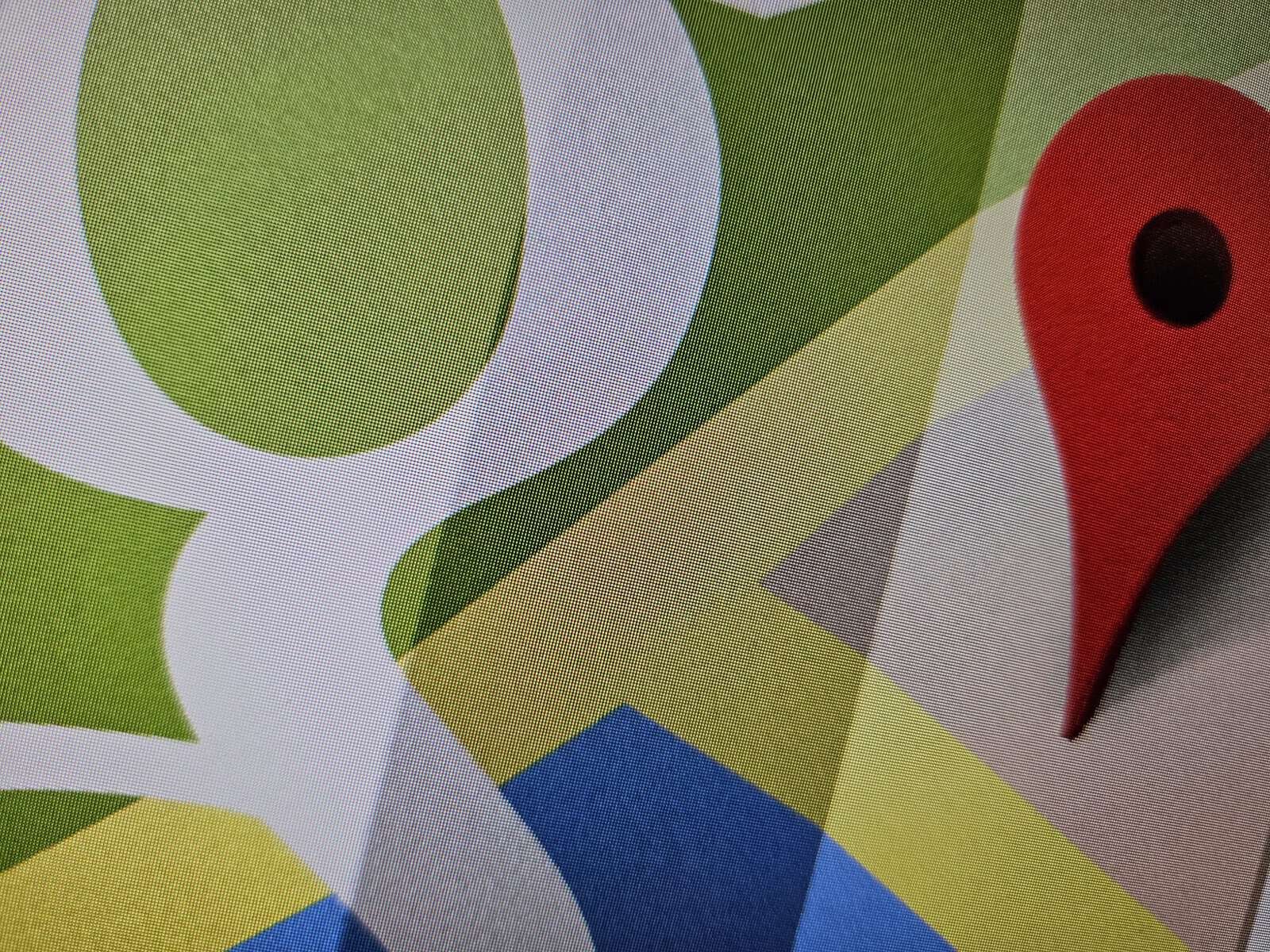
The colors on Google Maps have different meanings and although some things are easier to understand, there are others that are not so easy. There are certain times when we have so much on the map that it looks like a Russian salad. So that you don’t miss out on any important information and can see the maps as clearly as possible, we’ll explain what all the colors on Google Maps represent.
Are you reading Google Maps properly? Maybe not…
From new navigation features to greater security, Google is always looking to improve the user experience.
One of its lesser-known features is actually color coding. In practice, they were developed to help users find things in a simple way. But do you know what it all means?
Roads
![]()
Yellow: Represent highways and main streets within a city. However, there are differences between the two. The main roads are a little less colorful and appear more yellow. The highways appear in a shade of yellow more similar to orange.
White: White is used for normal city roads and streets.
striped white: This type of coloring is used in parking lots. Still, not all car parks appear in this color.
Dark Green Lines: These mean there is a pedestrian or cycle route, and can be within a city or a green area – such as a park.
Dark Gray Lines: These represent an underground road if they are thick lines. If they are very thin, they represent a railway.
Buildings: meaning of colors on Google Maps
![]()
Gray: This color represents non-commercial (mainly residential) areas. However, there are two types of gray. Dark and light. Normal residential areas appear as light gray, but if we get closer there is a distinction between buildings. Residential buildings appear dark gray with a light gray background. Dark gray is also used to symbolize unique locations, such as airports and some industrial areas.
Red: This color symbolizes doctors or hospitals, health centers and sometimes nursing homes. Hospitals will only appear in red if they are expanded.
Brownish yellow: This color symbolizes commercial areas and commercial buildings.
Nature
![]()
Blue: This color means water and rivers.
Brown: Google Maps uses various shades of brown, and they can represent anything from a desert to a national park to a mountain range.
Green: Google Maps also uses different shades of green to represent parks, trees, trails and other natural areas. There are actually two main types of green: natural vegetation and nature reserves.
Traffic
![]()
Green: However, if your maps have this traffic layer it means that there should be no delays due to traffic.
Orange: This color means that there is some traffic, and will therefore affect your route.
Red: There are two types of red: normal and dark red. So Red means traffic while dark red means a lot of traffic.
Blue: The blue color only appears on roads when you select the “Directions” option. It means the roads are clean, with minimal traffic.
You can access Google Maps here.
-

 Business5 months ago
Business5 months agoThis big movie with Ana de Armas and Keanu Reeves comes to AMC this weekend
-

 Entertainment5 months ago
Entertainment5 months agoNew trailer for DLC Dragon Ball Z: Kakarot “Goku’s Next Journey”
-

 Tech1 month ago
Tech1 month agothesparkshop.in:product/wireless-earbuds-bluetooth-5-0-8d-stereo-sound-hi-fi
-

 Business5 months ago
Business5 months agoWhat should you know about patio homes for sale in Scottsdale?













