Tech
Google Maps for Android Auto has a new feature for parking

Google Maps for Android Auto has something new that will put an end to parking panic in shopping centers and beyond. This is something very useful, especially for those who have difficulty remembering where they left their car. All this because Google Maps added a handy “Save Parking” button to Android Auto, according to the 9to5Google. The button appears on the navigation screen when you arrive at your destination, fixing the parking space on Google Maps.
Google Maps for Android Auto has a new feature for parking
Once you tap the button, your parking details are saved to your Google account. Plus, your Android device will send you a helpful reminder the next day, so you don’t have to wander aimlessly again.
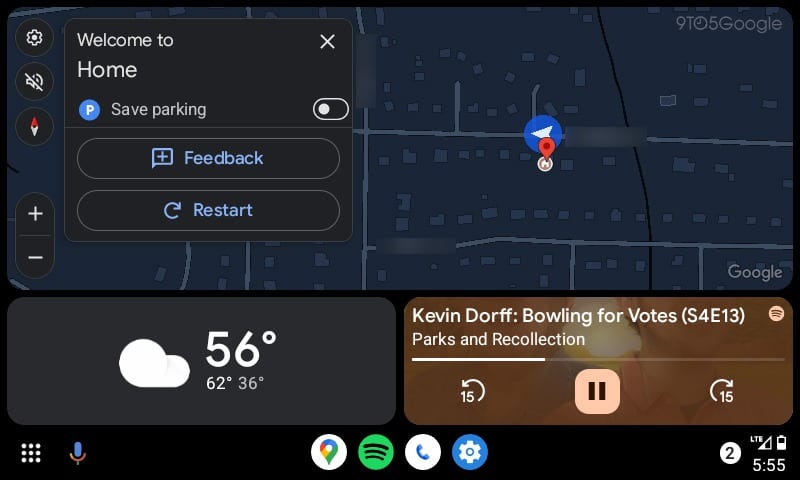
This option can be useful for people who often have difficulty remembering where they left their car after parking in a labyrinthine parking lot or some alley.
Of course the function is useful, but there are still some doubts about how this system works in practice. This is so that there are no mistakes. Apparently, the system takes into account your movements in the immediate vicinity after arriving at the location. So, if you arrive at the location and spend some time looking for a parking space, when you press the button to save the parking space, the exact coordinates of the place where you finally park the car are recorded.
This feature is an expansion of a feature that first came to Google Maps for Android and iOS in 2017. If you’re using an Android phone, you can save your parking space directly from the Google Maps app. Just tap the blue dot that shows where you are and select “Save parking”.
It’s good to see that Android Auto also had the right to this, allowing you to activate this function directly from the dashboard instead of having to fumble to pick up your smartphone when you arrive at your destination.
-

 Business5 months ago
Business5 months agoThis big movie with Ana de Armas and Keanu Reeves comes to AMC this weekend
-

 Entertainment5 months ago
Entertainment5 months agoNew trailer for DLC Dragon Ball Z: Kakarot “Goku’s Next Journey”
-

 Tech1 month ago
Tech1 month agothesparkshop.in:product/wireless-earbuds-bluetooth-5-0-8d-stereo-sound-hi-fi
-

 Business5 months ago
Business5 months agoWhat should you know about patio homes for sale in Scottsdale?













