Tech
Using a TV outside the home can be dangerous. Do you know why?

You probably have a lot to think about during a trip, especially as it comes to an end. It’s important not to forget anything, you have to take care of your bags and everything else. However, there is one part that many people forget: signing out of streaming services on television. Or better yet, don’t add them in the first place if you’ve been to an Airbnb. It’s just that there are several people doing it and this most of the time ends up going wrong. So when using a TV outside the home, pay attention to what we explain below.
Using a TV outside the home can be dangerous. Do you know why?
How could this be a security risk?
Most hotels and Airbnbs have been equipped with televisions for decades. For a while, it was one of the best ways to make more money from guests – they could pay more for access to premium cable channels or the television could advertise other hotel or resort services. These days, most people only want to access the streaming services they already pay for, which is sometimes done with custom sign-in solutions. They log in to a smart TV, especially when it comes to houses that are on Airbnb, which usually always have one.
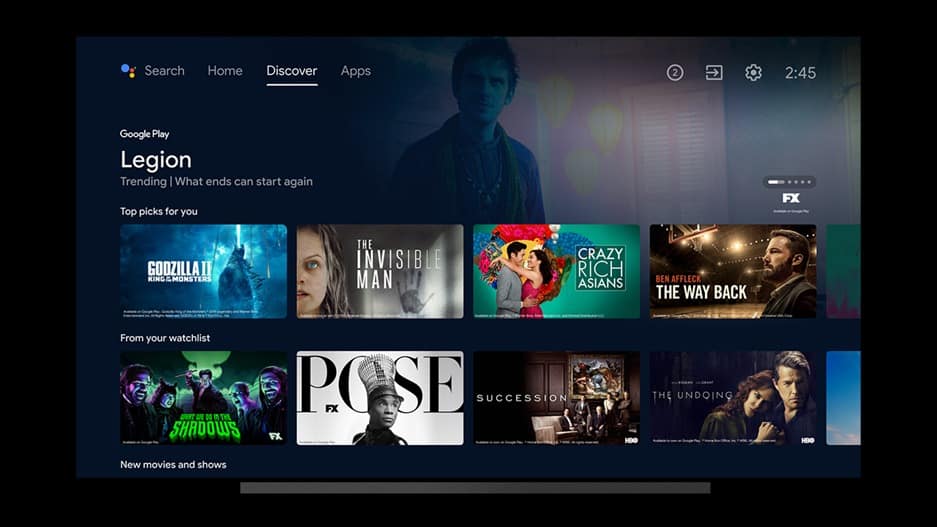
You might log into Netflix, Amazon Prime, or another streaming service on your televisions and forget to log out later because there are more important things to worry about when you walk out the door. In some Airbnbs I’ve been to, most of them had regular smart TVs with streaming apps installed. Most of them were still linked to multiple accounts, and YouTube apps typically had search histories from previous guests.
If you leave an account streaming connected to a random TV, the service usually allows the other person to see your email and other personal data. Password, payment information and other private data usually require your password again (or are simply not accessible on TVs). However, this varies depending on the service. For example, a smart TV signed in to YouTube would display information about your Google account. In some scenarios, someone could buy movies and television shows.

Even if future visitors don’t do anything nefarious, do you really want someone to ruin your recommendations from the Netflix? Or watch random videos in your viewing history YouTube?
How to stay safe
If you forget to log out of your streaming accounts before leaving and the TV doesn’t do it for you, most streaming services have an option to force existing devices to log out. Of course, this means you’ll have to sign in again on your own phones, tablets, TVs and other devices, but it’s better than nothing. For Google accounts (which include the YouTube apps on TVs), you can view your recent logins in the Security tab of your account control panel.

The other way around this is to buy a streaming device, like a Chromecast, and use it instead of any software on the television itself. This is what I started doing, in this case with a Xiaomi Mi Box. You can have all your streaming services ready to use on the streaming device and connect it to any television. It is one of the best technological items to take on a trip.
But be careful because Smart TVs are not the only potential security vulnerability when staying in a hotel or Airbnb. Every time you connect to a Wi-Fi network, the network manager (the Airbnb owner or hotel) may be able to snoop on what you’re doing online. To help protect against this, use a travel router to ensure that all data you transmit is encrypted.
-

 Business5 months ago
Business5 months agoThis big movie with Ana de Armas and Keanu Reeves comes to AMC this weekend
-

 Entertainment5 months ago
Entertainment5 months agoNew trailer for DLC Dragon Ball Z: Kakarot “Goku’s Next Journey”
-

 Tech1 month ago
Tech1 month agothesparkshop.in:product/wireless-earbuds-bluetooth-5-0-8d-stereo-sound-hi-fi
-

 Business5 months ago
Business5 months agoWhat should you know about patio homes for sale in Scottsdale?













