Tech
Android: how to use the camera flash for notifications

Did you know that you can make the LED flash on your Android phone’s camera turn on when you receive notifications or phone calls? This feature is a great way to make your phone completely silent, without sounds or vibrations, but still be able to see when you receive an alert. So we will explain how you can use the camera flash for notifications.
Android: how to use the camera flash for notifications
Although camera or screen flashing notifications are certainly not new and have been present on iPhone and Samsung Galaxy devices for years, they are only now active in Android 14. If you didn’t know they existed, you can easily activate them. For the example we will use a Samsung smartphone but it won’t be that different on other devices.
First of all, know that to activate on Android 14 you just have to go to the Settings menu and then Notifications. There you will be able to choose between camera flash and screen flash. Set the button to “On” for the style you prefer.
If you have a Samsung smartphone, start by going to settings.
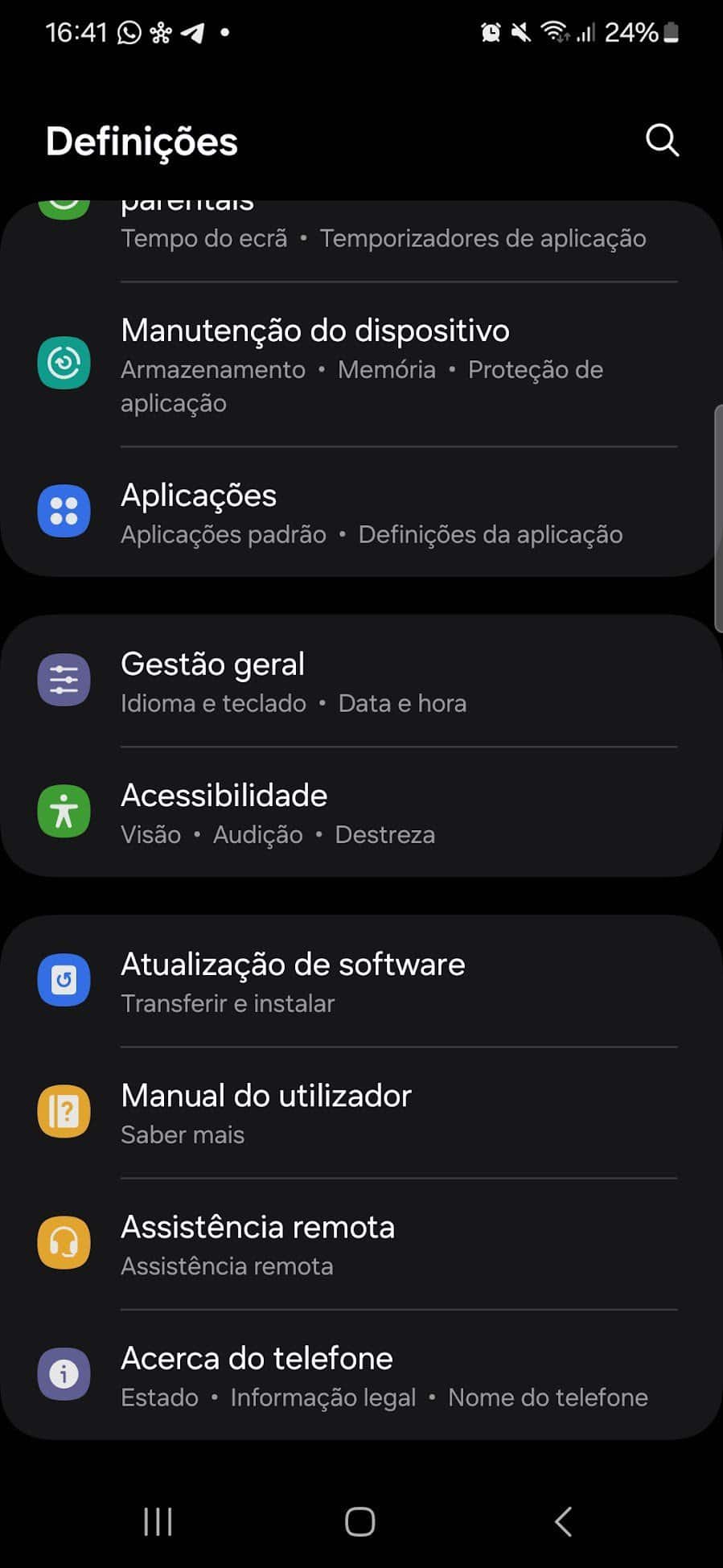
Next, look for the accessibility option. Press it and within it choose Advanced settings.

Then click on Flash notification and then just choose to activate the camera or screen flash notification.

With the camera flash activated, whenever you receive a notification, the LED lights up twice, and only twice. This way, you will easily see the alert without it being extremely distracting to others around you. Additionally, you can activate a screen flash, which has numerous colors to choose from, and the entire screen will light up when you receive a message, email or other alerts.
It is undoubtedly a useful way to receive notifications in a discreet way. Then just place the smartphone face down and we won’t lose any important information!
-

 Business5 months ago
Business5 months agoThis big movie with Ana de Armas and Keanu Reeves comes to AMC this weekend
-

 Entertainment5 months ago
Entertainment5 months agoNew trailer for DLC Dragon Ball Z: Kakarot “Goku’s Next Journey”
-

 Tech1 month ago
Tech1 month agothesparkshop.in:product/wireless-earbuds-bluetooth-5-0-8d-stereo-sound-hi-fi
-

 Business5 months ago
Business5 months agoWhat should you know about patio homes for sale in Scottsdale?













