Tech
Security and privacy: check your Samsung smartphone now

We all want one smartphone safe. It’s just that in these times there’s little care and in one second our life can be devastated and then there’s little to do. To put ourselves in danger, we just need to install a dangerous application. Especially when they have access to chamberto the microphone and other elements. To avoid surprises, if you have a Samsung smartphone, check its security and privacy now
Security and privacy: check your Samsung smartphone now
No matter how careful you are, no one can guarantee with certainty that you don’t have any type of malware or at least a dangerous application installed on your smartphone. In many cases, when they are installed, they do not even pose any threat. The problem comes later when they receive an update commonly called Payload. That’s where the problems start. That’s why we really have to do a check, at least every week.
So to see what is happening on our smartphone we have to go to settings. Then we choose Security and Privacy. Now, it is in this section that we can check the security status of our smartphone. That said, if something is wrong, this is where we find out. On the other hand, if we have visas on everything it means that everything is well configured. Still, there are things we need to check.

That said, in this window click on Privacy.
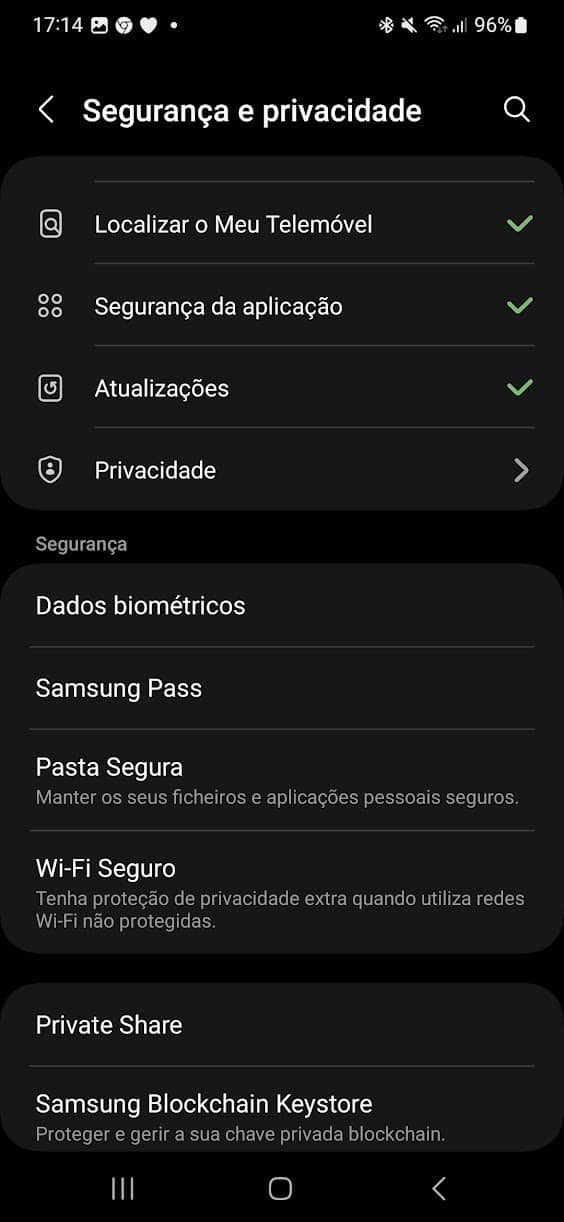
Now we are taken to a new screen that briefly shows us what is happening on our smartphone. Apps that have access to the camera, those that access the microphone and also the location.
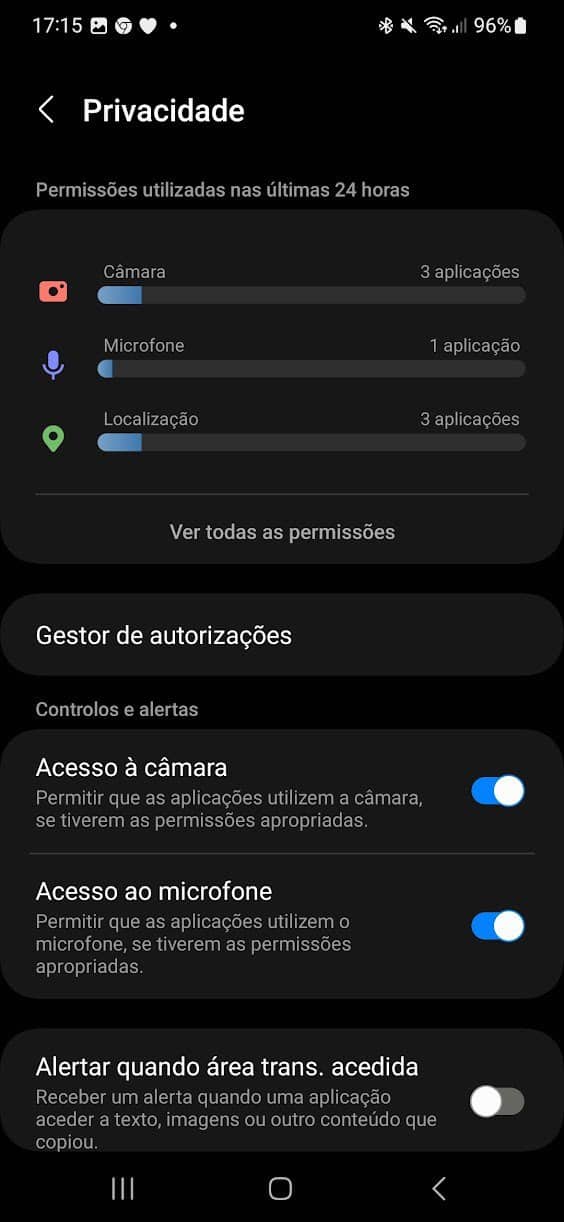
If we click on that top four we can see something very interesting, which is the usage history. And best of all, it’s available for each of the three things I mentioned above.

But beyond the history there is something else we can do.
If we click on the gear wheel in the top right corner we can see a list of apps that are always allowed at the access level, others that are only allowed during use and also those that are not allowed. This is in addition to those who always have to ask.

It is through this list that we can check if there is anything strange. So if there is an application that you have never heard of, then it is time to remove it immediately.
This is perhaps one of the most important checks we have to do on our Samsung Galaxy smartphone. With so much data that we carry on our equipment every day, we have to ensure that no one can get hold of it.
-

 Business5 months ago
Business5 months agoThis big movie with Ana de Armas and Keanu Reeves comes to AMC this weekend
-

 Entertainment5 months ago
Entertainment5 months agoNew trailer for DLC Dragon Ball Z: Kakarot “Goku’s Next Journey”
-

 Tech1 month ago
Tech1 month agothesparkshop.in:product/wireless-earbuds-bluetooth-5-0-8d-stereo-sound-hi-fi
-

 Business5 months ago
Business5 months agoWhat should you know about patio homes for sale in Scottsdale?













