Tech
You can now install Android 14 (One UI 6) on the Samsung Galaxy S22

Samsung surprised some Galaxy S22 owners who were using the Android 14/One UI 6 beta firmware with the stable update. Now, that update has reached Galaxy S22, Galaxy S22+ and Galaxy S22 Ultra devices that are running Android 13, which means the general rollout to the masses has begun, starting with the European region. Ready to install Android 14 (One UI 6) on the Samsung Galaxy S22?
You can now install Android 14 (One UI 6) on the Samsung Galaxy S22
The Android 14-based One UI 6.0 stable update for the Galaxy S22 series has started rolling out in Europe, and some users in the Netherlands have confirmed it. As always, it will be a phased launch. As such the update will not be available in all countries on day one. However, Samsung will take a few weeks to make One UI 6.0 available to all Galaxy S22 owners around the world. The new update comes with firmware version S908BXXUDWK4, and has a download size of around 3.1 GB. The update also introduces the November 2023 security patch.
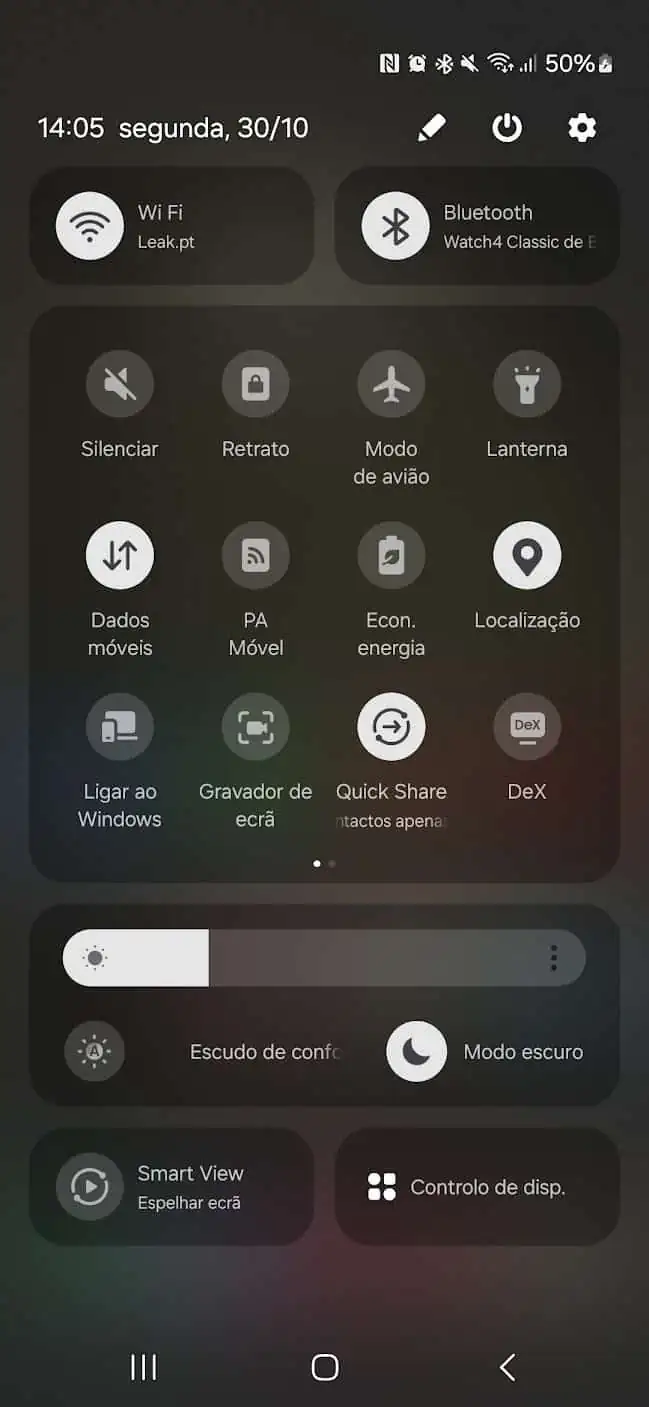
However, if you have a Galaxy S22 series smartphone and live in Europe, you can now start checking your device for the new update. To do so, navigate to Settings “Software update” and tap Download and install.
This is the second major Android operating system update for the Galaxy S22 series.
So it arrived with Android 12 installed at the beginning of 2022 and received the Android 13 update at the end of last year.
Samsung promised to release four major Android operating system updates for the Galaxy S22 range, and delivered two of them. In the future, it will receive the Android 15 update in late 2024 and the Android 16 update in late 2025.
Meanwhile, the One UI 6.0 update based on Android 14 arrives with new features and design improvements, including improved base applications, a completely new design for the Quick Panel, a better notifications interface, a new media player widget in the notifications area, a new font and completely new emojis. It also brings various font styles for the lock screen clock, placement options and size options.
-

 Business5 months ago
Business5 months agoThis big movie with Ana de Armas and Keanu Reeves comes to AMC this weekend
-

 Entertainment5 months ago
Entertainment5 months agoNew trailer for DLC Dragon Ball Z: Kakarot “Goku’s Next Journey”
-

 Tech1 month ago
Tech1 month agothesparkshop.in:product/wireless-earbuds-bluetooth-5-0-8d-stereo-sound-hi-fi
-

 Business5 months ago
Business5 months agoWhat should you know about patio homes for sale in Scottsdale?













